I must admit, the Messages team have done a somewhat good job of making Messages pretend to be a native Mac app, at least in my experience – most of the time it works as it should. But then it’s a very simple app which I use in a pretty limited fashion.
Even so, there are things which just scream “I’m actually an iOS app”, like when you right-click a message or attachment while the Messages window is on a secondary display, and the contextual menu appears in the top-left corner of the main display. And disappears when you click on any item in it, without activating the item. Because it’s reacting to the mouse location as if it were in the correct place on the secondary display. But if you click on the secondary display, it just dismisses the pop-up menu without activating the selected item – I don’t know how they managed to get that discontinuity between mouse move events and mouse down events, but there you go, the miracle that is Catalyst.
Sigh.
Also, keyboard navigation doesn’t work correctly in the contextual menu – it’s fine for the plain text items, but it’s impossible to select any of the reactions.
Fortunately, for reactions specifically, there’s a workaround! ⌘T brings up a special contextual menu just for reactions, and you can then just hit a number key, from 1 through 6, to apply the corresponding reaction. It only works on the most recently received message in the selected conversation, but then that’s usually the one you want.
Of course, the GUI for that special contextual menu is ripped directly out of iOS, further emphasising Message’s unnatural nature.
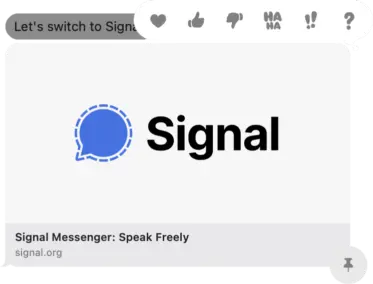
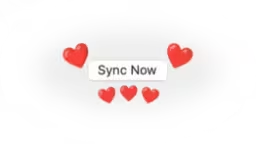

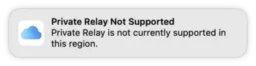
My go-to annoyance is that it doesn’t respect your ~/Library/KeyBindings/DefaultKeyBinding.dict overrides at all. (This is also true of most Qt apps.)