Grrr. You get a shiny new lens and find out that it’s back-focusing horribly. Luckily it’s an awesome new Sigma lens which lets you adjust the autofocus system, via the handy Sigma USB Dock. Unfortunately, you use USB Overdrive. So when you connect the dock up, attach the lens, and launch Sigma’s “Sigma Optimisation Pro” software, it doesn’t work.
Specifically, the light on the dock itself does not come on like it is supposed to, and while Sigma’s software detects that the dock is connected, it doesn’t detect that a lens is attached. If you try to update the dock firmware, you get this error dialog:
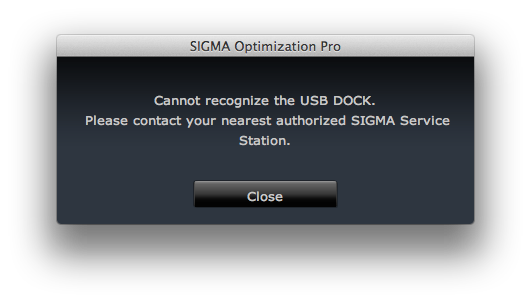
Long story short, USB Overdrive thinks that it owns the dock, and prevents Sigma’s software from using it. The only solution is to completely uninstall USB Overdrive.
