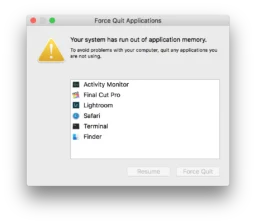So far the new “Classic” Lightroom looks & feels mostly identical to the prior version(s), which isn’t really a compliment, but could be worse. There’s no apparent performance improvements, that’s for sure, so as expected Adobe’s promises to suddenly learn how to write efficient & performant software, well… at least their marketing department gave it the college try.
One thing I have very quickly discovered, however, is that Lightroom “Classic” deliberately chooses not to perform some functions if it is le tired. Or it thinks your computer is le tired. By which I mean, if there is pretty much anything else running and consuming CPU time (and/or RAM?), it refuses to even attempt some operations. HDR merges is the first one I hit. I was a bit flummoxed by it just happily queuing up a number of HDR merge operations, and them just sitting there in its queue, with no indication of error – just never executing.
Only after I quit or disabled a bunch of other processes – any and all that were using any measurable CPU time – did it finally, about ten seconds later, decide that it was now willing to consider my ‘requests’.
#%@!ing fussy little turd.
It’s worth noting that it’s not the only popular app, on macOS, that does this same bullshit. Time Machine is another big one. At least in Time Machine’s case I can see a more plausible line of reasoning behind it, even if it is misguided – the user’s probably not explicitly waiting for a Time Machine backup to complete. As in, not all the time. Sometimes they are. And they certainly expect backups to happen at all, which on a consistently busy machine simply doesn’t happen. So Time Machine’s reluctance to function on a working machine is still stupid overall. But Lightroom refusing to complete a user initiated, user-interactive, and user-blocking operation, is just patently stupid by its very notion.
Update: Worse, now it doesn’t work at all. And a quick web search shows many other people having the same problem, and Adobe as usual doing nothing about it.
Incidentally, I tried to log in to Adobe’s forums in order to ‘Me too’ those issues, only it won’t let me log in anymore, falsely claiming my password is invalid. Good job, Adobe, good job.