Contents
For context, I’m coming most recently from a Z7, but before that I used a D500 for several years (occasionally with the battery grip). I’ve also had experience with the D800, D850, and a number of smaller DX bodies – D7100, D5500, D5200, D3200, etc.
My Z9 has firmware version 1.11.
Note also that I’ve read & watched practically everything out there so far on the Z9, and have no desire to repeat what’s already been covered to death. I’m only noting here things that surprised me or otherwise weren’t well-covered elsewhere. That tends to mean oddities or negative things – but to be clear, my overall impression is very positive; there’s a lot to like about this camera, it’s just that most of that’s been heavily documented already.
Ergonomics
- It’s heavy. Dense. I thought I’d be fine with the weight and was actually only worried about the volume, but in practice it’s the opposite.
The size is fine – not great; smaller would be nice of course, but the Z7 plus a reliable GPS unit in the hotshoe has basically the same bounding box as the Z9, so the Z9 is effectively no larger for my purposes.
The difference is of course most pronounced with baby lenses like the 24-70/4. With the Sigma 105/1.4 on it, it’s not that different to with the Z7. Similarly if you stick a telephoto on it, e.g. a 150-600, the perceived difference vs the Z7 is pretty minor. Still, for casual ‘walkabout’ use, with a small lens like a 24-70 or 24-120, I’m a bit concerned.
I’d assumed it was the bigger battery that contributed a lot of that extra weight, but actually the battery is pretty light. Also much smaller than I’d assumed.

- The grips are a bit big. I’m a guy with fairly large hands, too. It’s similar to the large DSLRs (e.g D500). I know when I went from those to the Z7 I thought the Z7 grip was too small at first, but I very quickly got used to it. I do think the Z7 grip is a tad smaller than ideal – and certainly too short vertically, as my pinky finger inevitably ends up below the Z7 rather than holding it – but overall it’s closer to ideal than the Z9.
Holding the Z7 feels like you’re holding something precise, albeit a bit diminutive, whereas holding the Z9 is like holding a literal brick.
That said, I’m expecting I’ll get used to it. - The dpad feels kinda stiff. It’s a tad difficult to actually press (and yet feels quite mushy). Not great.
- The control wheels are much nicer than the Z7 ones. The Z7 ones feel nice, at first, but they’re metal and relatively sharp and I know from uncomfortable experience that they can cause blisters on your fingers. The Z9 brings back the rubberised DSLR-style control wheels, which don’t feel as fancy but are much better for heavy use.


- I’d read some complaints that the memory card door is difficult to open, especially one-handed, but it’s completely trivial – push the slider down, then push it left, then just let go and the spring-loaded door opens itself. It takes literally just one finger. Can you finger-paint an L? Then you can open the memory card door.
It’s much easier to open & close than a GoPro case, for example. Possibly too easy, if the goal is to prevent accidental openings.
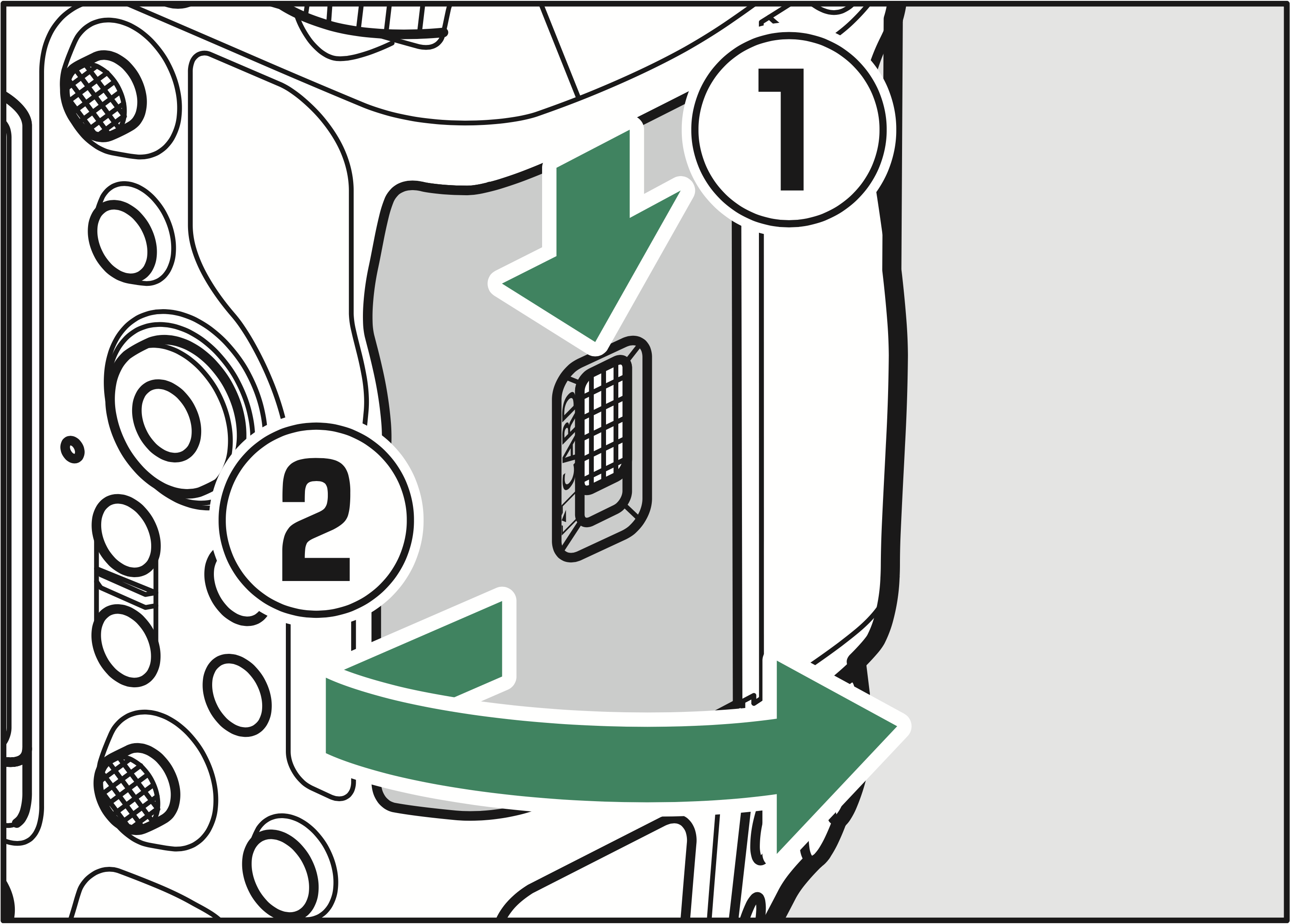
- I’ve almost always used pure electronic shutter mode on the Z7, for the peace & quiet, but even so it’s still noticeably harder to tell that you’re taking photos with the Z9. I assume because of the complete lack of blackout [most of the time]. Even with the flashing indicators enabled.
[Follow-up: case in point, I went to the zoo a few days ago and unintentionally took 8,000 photos! That’s about 10x what I would have taken with e.g. the Z7, or even the D500. It’s so easy to suddenly have thousands of photos without really noticing. Granted I only kept ~1,500 after culling blurry & duplicate ones, but the culling process alone took a few hours. The Z9 needs to come with little minions to help manage the output. 😜] - The camera gets warm when recording video (8k/30 and 4k/30 at least) or bursting at 20+ FPS, in a cold room. Not hot, but it does make me a little concerned about over-heating in hot environments. We’ll have to see.
- The EVF is visibly low resolution, just like the Z7 – by which I mean you can see the individual pixels. But honestly I’ve never really felt this was a practical problem – how sharp the EVF is has no bearing on how sharp & correctly focused the actual photo is.
A sharper EVF (and LCD) would certainly be nice, no mistake – I certainly prefer “Retina” displays over their pixellated forebearers – but it’s not a big deal despite what so many others claim.
The EVF still looks better than the cheap, shitty LCD displays most of the world use on their computers.
One purported problem with the low resolution of the EVF is in judging focus accuracy. I think the impact is small if not completely insignificant. There are much better ways to check focus accuracy – e.g. digitally magnifying the view (I assign one of the function buttons to jump to 200%). These are much more effective and indeed necessary if you actually care – with 45 MP no human eye can check critical focus without zooming in a lot.
Performance
This section is particularly preliminary since it’s based on just a couple of hours of use, and this aspect is inherently hard to judge.
Burst shooting
- As others have recently noted, if you use shutter speeds below 1/250 you don’t actually get 20 FPS. It drops first to 15 FPS and then about 10 FPS at 1/30, etc. That’s disappointing – most of the time I’m using less than 1/250, so it appears I’m rarely going to see the claimed 20 FPS.
It’s also weird that in 30 FPS JPEG mode it’s not limited until 1/50 or below. - The buffer depth is better than I expected based on other people’s tests, possibly because most tests to date were done with 1.00 firmware – Matt Granger’s results show a huge improvement with 1.11 and his numbers match mine for the one card we have in common, the ProGrade 256GB. Or maybe folks were using the HDMI output simultaneously, which Matt Granger also documented as having a significant negative effect on buffer depth.
I get at least 50 HE* photos at 20 FPS before any slowdown, even with a Pergear 512GB CFExpress card which is probably one of the slowest available (it’s optimised for $/GB, not performance).
I was anticipating “having to” buy a performance CFExpress card, but after these initial tests I’m not sure it’s necessary at all. It looks like I can easily take 900+ photos a minute if I want, which is already way more than I should be encouraged to, given I have to sort through them later.
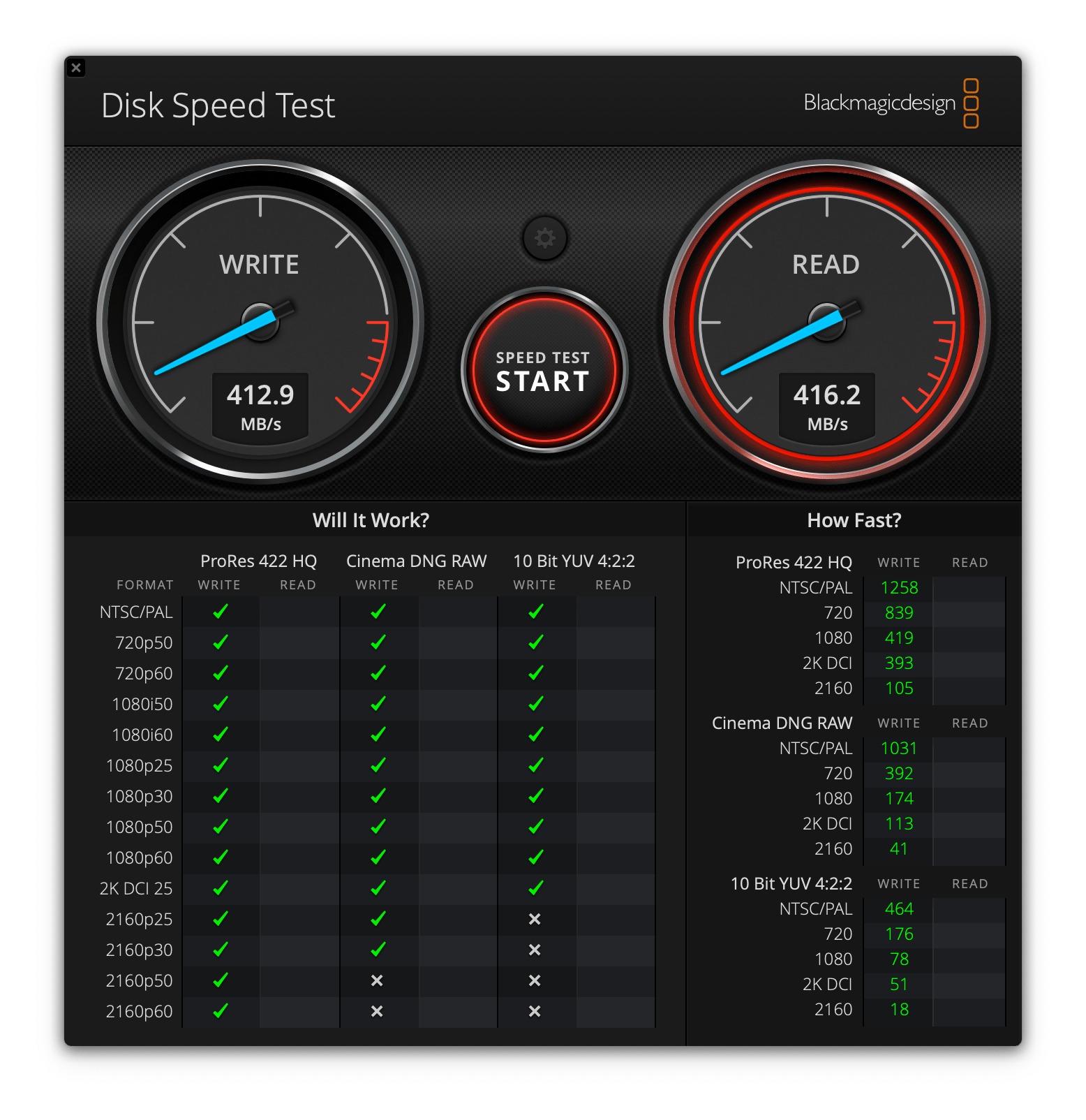
- The buffer depth increases to 80-110 when dropping to 15 FPS. At 10 FPS it is effectively infinite, even with my slowest cards. That’s nice – it essentially matches the D500 in this respect, at least – and the D500 could only achieve an infinite buffer with (for its time) high-end CFExpress cards.
Autofocus
- Autofocus in low light is definitely better than with the Z7, but it still has plenty of room for improvement (which is not to say any other camera is better – I’m pretty sure no camera has what I’d consider truly good low-light AF, yet).
e.g. it still basically can’t focus at all in my TV room [with the 24-70/4], which is a somewhat dim room but not dark by any means – I could sit there and read a printed book just fine, for example. Most of the time it just hunts endlessly. Subject recognition doesn’t work at all.
The Z7 fails even harder – it often doesn’t even try hunting, it just outright refuses to engage the focus motor.
The D500 can focus in similar light in the same room – the D500 is impressive in low-light AF ability, though it tends to over-estimate itself even so; it’ll show a green “got it!” focus indicator but the actual photos will quite often show that it missed. Still, it would at least get some in-focus photos, where the Z9 cannot.
It’s worth noting that my iPhone 11 can autofocus decently in these same conditions – faster & more reliably than any of these “real” cameras. Admittedly it has a wider field of view with much deeper depth of field, so it doesn’t have to be as accurate. But still.
In brighter (but still interior) lighting, the Z9 suddenly starts working and works really quite well, at least for stationary or slow-moving subjects. The transition from basically not working to working well is surprisingly sharp. - I haven’t really tested it yet, but AF accuracy with a subject moving at non-trivial speed – i.e. my cat trotting towards the camera – isn’t great at first blush. The majority of photos have focus completely missing the head, let-alone the eyes. Oddly focus bounces in & out between every frame, like it’s hunting. The D500 would tend to hit or miss in longer batches. The Z9 is clearly superior here, since having every other photo in focus is way better for capturing a decent moment than missing ten in a row.
The 24-70/4 might be a factor in this, of course. Though it seems to have pretty snappy AF, in my experience.
The Z7 wouldn’t have managed any photos in focus, except maybe by dumb coincident luck, so it’s a very clear improvement over that at least. - Subject recognition doesn’t work for close subjects, e.g. when the face fills the frame. At least for cats. It stops recognising that it’s even a face, let-alone picking out the eyes. It then tends to focus on merely whatever’s nearest, e.g. the tip of the nose.

- Eye AF consistently front-focuses, because it favours the eyelashes or eyebrows (particularly for animals) over the iris. When depth of field isn’t able to cover this up – e.g. close distances or wide apertures – it’s really obvious, because the Z9 is so consistent with focusing on the wrong thing. A more “manual” focus mode has to be used instead, like single-point AF.

- The AF system continues to not be able to distinguish stuffed toys from real animals. It was a bit stubborn about focusing on a stuffed lion’s face rather than my actual cat, for example. Not a real-world concern for me, of course, but kind of amusing.
- Auto-area AF looks much more promising, at this early stage, than the Z7 (or any DSLRs). So far it’s been pretty reliable about finding the subject (usually my cat, thus far). Not perfect, for sure, but good enough that I’m not frustrated.
For years I almost exclusively used single-point AF on the Z7 because frankly it was the only AF area mode that was usable (with 1.00 firmware). Recently I tried experimenting again, and was quite pleasantly surprised that its other AF modes have been made actually somewhat usable by its firmware updates. I’ve even been dabbling with auto-area AF, in certain easy situations. But it’s immediately obvious that the Z9 is much better. - Subject detection sometimes finds “subjects” in bizarre places, like random patches of couch fabric or shadows on a bean bag chair.
This would be insignificant if it weren’t for the fact that 3D tracking will always try to track the nearest detected subject – anywhere in the frame, irrespective of where you place the tracking box. So if it detects a non-existent subject – or in any case if you just want to have it track something specific – you have to dive into the menus to disable subject detection entirely. Slow and annoying.
If I place the tracking box over a detected subject and press AF-ON, sure, it should use its subject tracking smarts. Otherwise, it should just do what it’s told and stop trying to be “helpful”. - So far, 3D tracking doesn’t seem dramatically better than the D500, but I haven’t tested it much in real-world conditions. It’s nice to have it back, and I will be testing it further in various conditions, but I’ve already seen the hallmark flakiness in some cases – e.g. where it just immediately loses the subject and focuses randomly on something else.
I think Nikon’s subject tracking, as on e.g. the D500, has always been rather over-rated. But it does work well sometimes and is super nice when it works. - I’ve noticed that the Z9 tries very hard to be “sticky”, even with “Blocked Shot AF Response” set to 1 (Quick). But if you release AF-ON and press it again, it instantly refocuses on whatever’s under the AF box. This makes some sense, I guess, but I’m going to have to train myself to feather the AF-ON button. I wish when you set it to ‘Quick’ it would just always focus on whatever is under the AF box.
In auto-area AF and similar modes (as opposed to single-point) it consequently still exhibits some of that annoying behaviour where it loses the subject, focuses on the background, and is then too slow to refocus on the subject.
Still, that you can re-press the AF-ON button and have it do what you want is a big improvement from the Z7, which would often stubbornly refuse to refocus on the subject until you manually adjusted focus to be on the right subject (and even then it would sometimes obstinately refocus immediately on the background again).
Image stabilisation
- Image stabilisation doesn’t seem any different from the Z7 – which is to say it’s good, but could be better. e.g. ¼s exposures hand-held at 70mm still have a low success rate. I might be seeing more interesting (positive) results with the 105/2.8, that supports the enhanced “Synchro VR”, but it’s a bit early to tell.
Responsiveness
- There’s a noticeable delay – half a second or so – for the Z9 to turn on and be ready to use. It’s faster than the Z7, but far from the instantaneous that many reviewers have been claiming.
That’s with all the ‘slowdowns’ disabled, like the sensor shield and restoring AF position. Enabling those doesn’t actually make much difference, as far as I could tell. - It’s occasionally a little slow when doing certain things in video mode, e.g. immediately after you stop recording it can take a moment or two to start responding to the controls again.
The Z7 is similar. The DSLRs might have been better – I don’t remember, but in any case it’s largely irrelevant given how bad they were at video (e.g. unusable AF, no viewfinder support, etc).
One thing the Z7 was infuriating about was taking up to ten seconds after burst shooting before it’d let you switch into video mode, seemingly because it refuses to switch modes until its buffer is empty. I don’t yet know if the Z9 suffers from this too, but because the Z9 buffer clears quite quickly, it’ll hopefully prove far less annoying even if it does. - The GUI feels snappier than the Z7, but I haven’t compared them side-by-side yet. I mainly feel like image review is significantly swifter – zooming in on a photo is instantaneous, whereas the Z7 usually takes a moment. Skipping rapidly back and forth between photos is also instantaneous, whereas the Z7 had just a bit of delay. Overall it’s subtle but the effect is to make the Z9 feel significantly more powerful.
- It’s subtle if present, but it feels like the scene view (on LCD and EVF) has less latency than the Z7. The AF indicators do lag the subject / camera movement, but it’s only significant if you have very fast movement, and I don’t yet know if it actually impacts focus accuracy.
It’s subtle enough that if I didn’t already know Nikon are claiming improvements in EVF latency, I wonder if I’d have noticed anything at all. - The EVF & LCD lag significantly in some situations, involving slow shutter speeds (e.g. 1/10) and/or low light. Similar to the Z7 (and my iPhone, for that matter). To be clear, this is when not taking any photos, just looking at the screens. I think most cameras do this – I guess they figure it’s better to lower the refresh rate than have [more] noise in the image preview.
- The 60 Hz “limit” of the EVF & LCD doesn’t seem problematic to me. I have various devices with 120 Hz displays (e.g. my iPad) but frankly I’ve never seen any meaningful difference. But I haven’t used an EVF with a refresh rate higher than 120 Hz, so I guess I can’t be sure.
Video quality
- The oversampled 4k (30 FPS or lower in FX mode) is very nice, at least in H.265 10-bit HLG (I haven’t played as much with other video formats).
There’s no mistaking that it has been processed – it’s definitely a little crunchy if you look closely, and especially if you compare vs the 8k down-sampled in playback. The 8k does contain more genuine detail – though not 4x as much, by any stretch – and looks much more natural with no evidence of artificial sharpening.
It reminds me a bit of the results from recent iPhones in their “Deep Fusion” mode, though not as strong (thankfully).
The processing settings – including several aspects of sharpening – are configurable in strength, but I haven’t played with that yet. I’m pretty comfortable with the defaults (I intend to use the over-sampled 4k mode, as opposed to 8k mode, when I want quick results that don’t require post-processing).
Reliability
- As hoped, the Z9 has yet to fail to take a photo when told to (other than in contrived, pathological cases like after filling the buffer with an 800-photo burst). It’s clearly better than the Z7. Which is a low bar, of course. The Z7 is a very unreliable camera for actually taking photos, thanks to its anaemic buffer and slow image processing. I’m hoping that continues to hold true in more demanding testing – I’ve missed the D500, which was the first and (’til now) only camera I ever used where you could trust that it would work when you pressed the shutter button.
Connectivity
- Pairing with Snapbridge on my iPhone went fine. The process is a bit inelegant, but no different than with any other Nikon cameras, and worked first time.
- Snapbridge is very snappy for camera remote control. I’m not sure how it compares with the Z7 as honestly I’ve virtually never used the Snapbridge app, but I was impressed with how low-latency it is (and laughed that you can use it to control the camera’s LCD in playback mode – I’m not sure what the point of that is but it’s amusing).
- Image download over wifi to an iPhone is pretty slow. About ten to fifteen seconds per ~50MB image. I don’t recall if that’s different from the Z7 – but I remember when image download was only supported over Bluetooth, and that was excruciating… something like up to a minute per 2MB image. So progress, I guess, though still inexplicably slow.
- It refuses to charge at all over USB from some chargers – including chargers that work just fine with the Z7. I’m guessing it requires some minimum wattage that exceeds what basic USB power bricks can provide. Not a big deal, but a tad disappointing (I’d be fine with it charging slowly, as long as it still charged).
Factory settings
- GPS is off by default and the UI is surprisingly unintuitive about it – it took me an hour and several attempts before I finally confirmed that it was off and figured out how to enable it.
I guess I can understand why it might be off by default, given its potential for significant battery drain, but then standby power saving mode is disabled by default, and that has a much bigger negative impact. - Standby power saving mode is disabled by default. This makes the camera consume a noticeable amount of power when switched on but not being used.
This makes some sense as a default, I suppose – standby mode presumably incurs some delay when you snap the camera out of it, which the nominal audience for this camera might hate. But I was surprised to see 10% of the battery disappear just because I left the camera sitting on a desk for an hour without formally switching it off. This was never a problem on the Z7 or any of the DSLRs – though admittedly the Z7 has a noticeable, annoying delay to wake up from standby. - The video format settings are just stupid by default – 4k/30 H.265 8-bit (SDR), if I remember correctly. They should be 8k/30 H.265 10-bit with HLG or N-log enabled (or ProRes – not my preference but I could at least respect that choice).
- With HLG in use the video display is flat by default. And the preference for fixing that is really obtusely named – “View Assist” – and buried in Custom Settings > Video > g8. For someone that wants to use HDR simply to get better dynamic range, I see no point in making the live preview ugly as a side-effect.
- AF is set to single point by default. Not a big deal, but kinda weird for this camera in particular – a major point of the Z9 was its new “handle anything” auto-area AF, so I’d expect that to be selected by default.
- Video AF is set to AF-F by default… I do actually use that occasionally, but I’d be surprised if so-called video professionals use it much at all – unless you’re a Youtuber you know that shifting focus during a scene is to be done carefully and rarely. AF-C makes much more sense to me.



4 thoughts on “Z9 first impressions”