Most common photo editors – e.g. Lightroom – let you choose the colour gamut to use for exported photos. In Lightroom (at time of writing in January 2018) you have a fairly short list, of today’s common options – sRGB, Display P3, Adobe RGB, and ProPhoto RGB. Since we’re all obsessive nerds, that we’re given an option dictates that we must make an explicit choice. More pragmatically, the default in Lightroom – and many other photo editors – is sRGB, which is the one option that’s definitively wrong, so in this case you really do have to change it to something else, if you care about image quality at all.
So, what should you choose? Well, obviously you want your exported photos to maintain as much of the colour gamut they contain as possible, and as accurately as possible – as part of the general principle that you want it to be the highest quality and as close to what you see on your screen as possible. Modern digital cameras are capable of capturing far more than the sRGB space, and modern displays are also capable of larger gamuts too (typically Adobe RGB or Display P3, at time of writing, if not the union of both). Thus why sRGB is unequivocally the wrong option (and any purported counter-arguments about colour calibration issues in web browsers and so forth are moot, because all decent web browsers handle colour management correctly & intuitively, and anyone not using one of those browsers clearly doesn’t care about a lot of things, least of all colour accuracy).
So then it’s just a question of which colour space is bigger, right? That’s easy – ProPhoto RGB is huge. A complete superset of all the others. It actually encompasses colours that don’t even exist as far as the average human is concerned, because they’re outside our visual range. So just use that, right?
Yes. Maybe. It depends.
The thing is, if you increase the colour gamut you encode your image in, you reduce the precision of your colours, all other things being equal. Because you’re taking e.g. 8 bits, so 256 possible values, and spreading them out over a wider spectrum. Thus each “bucket” – digitally quantised colour – is going to be bigger, coarser, and have a wider margin of error. What this can mean in practice is visible banding in images which “should” be higher quality, because they have a much bigger colour gamut!
Larger colour gamuts really need correspondingly larger bit depths, in order to avoid sacrificing colour accuracy (or in plain terms, to avoid visible banding or posterisation).
Thus, if you’re exporting as ye ol’ JPEGs (an image format that’s just not very good, though it’s had a good run at over twenty-five years old at this point) where you’re stuck with 8 bits per pixel, it’s probably a bad idea to use ProPhoto RGB. It’s too likely that in practice you’ll see nasty banding. Instead, you’re probably better off striking a compromise and choosing either Display P3 or Adobe RGB, which aren’t so much bigger than sRGB that banding is often more visible, but are fully representable on many contemporary displays. In theory as displays get better – i.e. wider gamuts – you’d want to upgrade, but in reality JPEG should be long dead before we get the next significant jump in real-world display gamuts, and their successor format(s) will undoubtably support much higher bit depths, eliminating this trade-off.
On the other hand, if you’re already exporting in modern formats – e.g. HEIF – where 10-bit (or better) bit depths are supported, you can consider extra large gamuts like ProPhoto RGB (just make sure you then use greater bit depths, as HEIF also supports 8-bit channels, and some software will still default to that). It becomes more of a question of your target audience, your expectations for the longevity of that particular rendering of the photo, etc.
And if you’re using 16-bit colour depths, such as are options for TIFFs or other typical intermediary formats (e.g. when going from Lightroom to Photoshop, or vice-versa), then ProPhoto RGB is the best option, because there are no practical downsides. Today ProPhoto RGB probably far exceeds the colour gamut your camera(s) can actually capture, but that’s okay – your camera(s) can probably capture more than just Adobe RGB or Display P3 too, and with 16 bits per pixel you’ve got plenty of colour resolution, so why sacrifice your camera’s capabilities?
Addendum
This still leaves the choice of Display P3 vs Adobe RGB, for your typical web (etc) exports. I’ve been using Adobe RGB myself for a long time, since that was basically the next step up in displays for the longest time. However, since Apple has delivered Display P3 to the world, Display P3 almost overnight became far more commonly supported in the real world. Remember that any modern iPhone, iPad, or iMac supports Display P3, and most quality standalone PC monitors do also. There’s also an argument to be made that it is a more practical expansion on sRGB, since it increases not just your greens but also your reds:
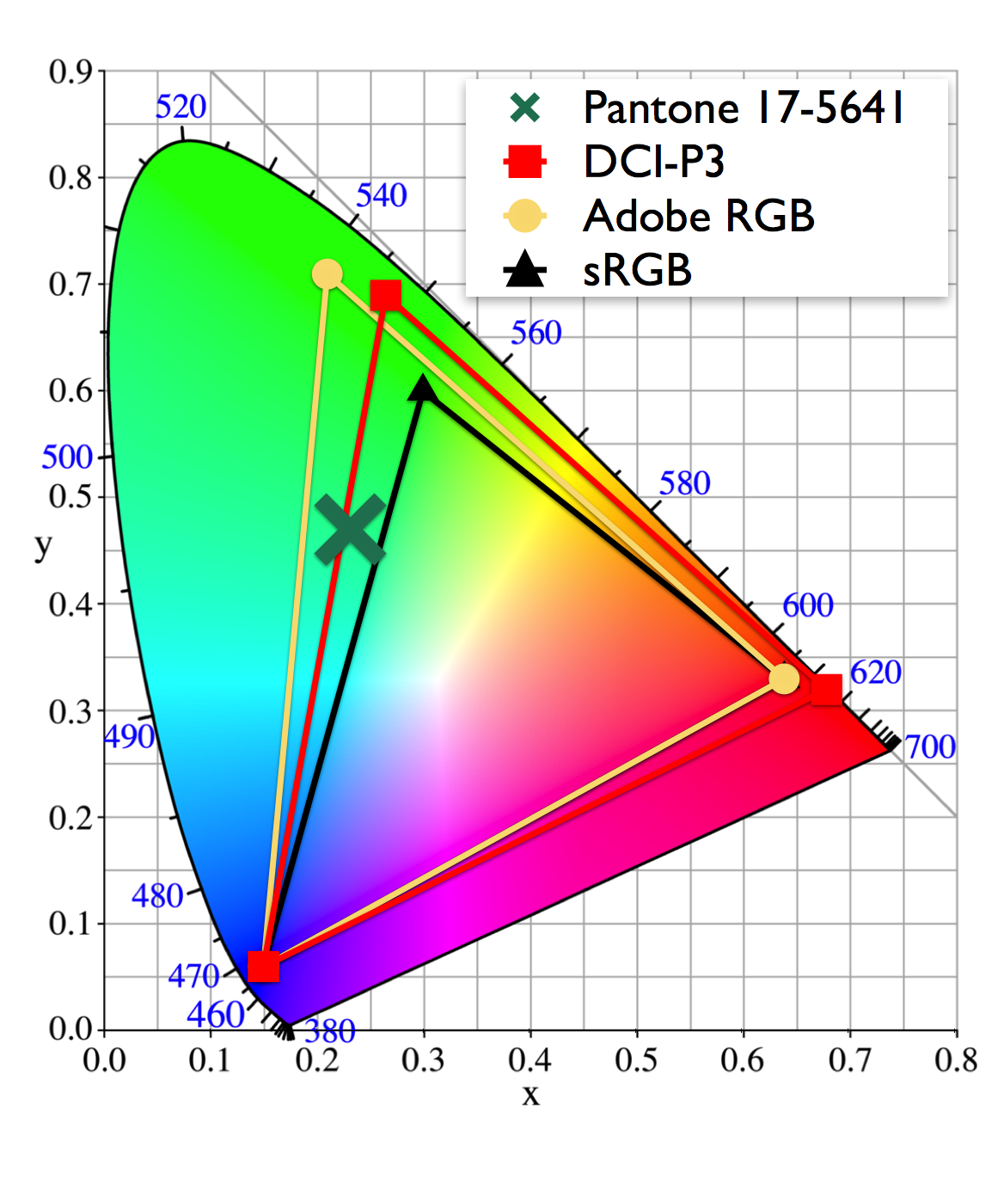
(image courtesy of Smeterlink on Stackexchange)
