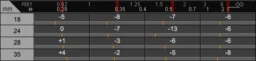I went in to the camera store speculatively looking for an old, $50-or-so AI-s lens for star photography, and walked out with a way more expensive lens (Nikon 10-24) and a new camera entirely. I suck at this.
My first impression is that the lens is fun, and I’ve been grumpy at work because I haven’t been able to take it outside and play with it properly yet.
My other impression is that the Nikon D5200 is mostly good but with a couple of really dumb, obnoxious problems:
- The claimed 5 FPS is bullshit. Shooting RAW in real conditions (i.e. not ISO 100 with noise reduction & distortion correction off) gets you just three frames before it hits the limit and slows down. In fact I’m not even sure it can get 4 FPS in reality; the D3200 might well be faster for all intents and purposes.Granted it does say as such in the fine print at the back of the manual, if you know how to read it (i.e. halve Nikon’s official numbers and round down) – which I could technically have looked at first, before purchasing, as it is freely available from Nikon’s website – but it sure as hell wasn’t in any of their promotional material.
- Mac OS X doesn’t support it yet. You cannot view its NEF files at all using iPhoto, Aperture, Preview, or any other Mac OS X software that uses the built-in RAW support. A radar filed on the issue was immediately (and unsurprisingly) closed as a dupe. It’s a bit flabbergasting that I can’t view the photos from my new camera at all, except using either Nikon’s own software (which is super shit) or Lightroom (which is probably decent, but more expensive and I already own Aperture). Grrr.
Update: Digital Camera RAW compatibility Update 4.04, released on February 7th 2013, adds support for the D5200. - The buttons are in all different places, and mostly that’s fine – it’ll take some getting used to, but they mostly seem pretty sensible. Except for the Info & Menu buttons. They’re both up near the viewfinder in just about the most inaccessible places possible. It’s already frustrating me that they’re so difficult to use.
Update: I should clarify that I mean the “i” button for changing shooting settings, not the button for toggling the LCD on and off. That’s in the same place as the D3200, which is fine.
A less obviously bad quirk, but still a little obnoxious, is that the image preview in “Highlights” and similar modes is significantly smaller than the D3200. Possibly not a huge issue in practice, but it seems like a pointless regression.
Those problems aside though, there’s a few nice new things which are readily apparent:
- 3D tracking autofocus actually works. I’d never really noticed that it didn’t on my D3200, simply because I’d never seen better. Now I realise that it literally does not work on the D3200. Time will tell how useful it is in practice.
- If you put it into a special B&W “effects” mode – so-called “Night vision” you can actually push it up to ISO 104,200. Sure it’s noisy, but I can see it being useful occasionally (plus in my mind if you’re making your photo B&W anyway, you probably don’t give much of a shit about technical quality anyway. Real men take gritty photos, etc etc.).
- The Info view is a bit different to the D3200. I’m mostly neutral on that, on the basis that there’s little functional difference, but aesthetically it’s a little more pleasing.
- The articulated LCD screen has a slight appeal to me in person, despite having blown it off previously, but I’m still leery of the fact that to use it you have to use Live View and thus Contrast-Detection autofocus, which on the D3200 at least is just not very good (both really slow and too often inaccurate). So we’ll see if I can get the autofocus to work well enough to actually make use of the screen’s flexibility.